Unofficial Karbonn A7 Ice Cream Sandwich Andriod 4.0 Update [ ICS ]
Hi readers,
Yes, Karbonn A7 can be upgraded to andriod 4.0 ( Ice Cream Sandwich ) . I sucessfully upgraded my A7 to ICS from GingerBread . I'm going tell you how to upgrade your Karbonn A7 to ICS.
Here is some screen shot of ICS .
NOTE :- O2Tricks is not resposible for any harm during Upgrading . Do it on owner risk.
Steps for Upgrade to ICS :-
I. We need to upgrade Baseband
Download Following File :-
Extract it .
3. Copy the all File to 591369_8379_WCDMA_V000001.zip From appboot 200 180 12.zip
4. Then we need [ Tool ]Firmware for update the baseband .
Download This :- FastbootV1.0.2.4(BP+AP)_NoLogo.zip
Open tool named " Fastboot v1.0.x " .
5. Now we connect Karbonn A7 to pc with help of USB Cable and install the driver.
Download Driver :-
64bit :- ADB_x64_Drivers.zip
32bit :- Driver-S01.rar
6. Switch off the mobile .
7. Now , HOLD THE BUTTON POWER + VOLUME DOWN to bring the S01 QPST Download Mode .
8. Right-click on My Computer and select Manage.
Select the Device Manager, check the connection between the Karbonn A7 port and PC COM port is few. In the Following figure is COM3 .
9. Write the com port number on fastboot v1.0.4 and click on BP Browse Button and select the BP folder named " 591369_8379_WCDMA_V000001 " .
10. Now click BIG DOWNLOAD BUTTON .
If all thing work then it will automatically close after it success. If not then i'm damn sure its all wrong with driver installing.
III. Then we need to installed CMW Recovery.
Download :- CWM-English.rar
1. Turn off your phone, then press hold the Volume Up key and power button until the screen appears green .
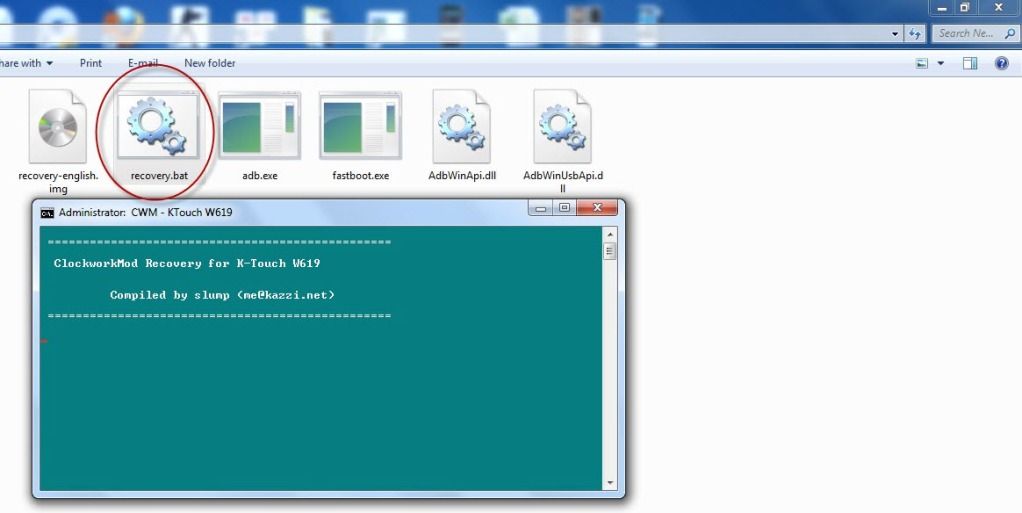
3.Unzip the file CWM-English.rar
After you unzip it, open file recovery.bat, will appear a command line window, in each window, we press a command line any key to reboot the machine is installed it ClockworkMod Recovery v.5.0. 2.8 for the machine.
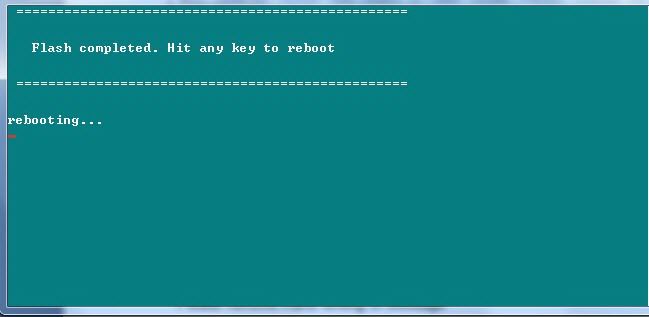
If you press any key but the window just hangs forever waiting for device ie you have not installed the correct driver for the ADB, disconnect the USB cable and reinstall..
IV. Then Update to ICS
DOWNLOAD ICS ROM :- 2012-12-08.07.ICS.Final.7z Mediafire Password :- 4436
1. Extract it .
2. Copy to SDCard/Clockworkmod/backup/2012-12-08.07.ICS.Final
( If in your sd card the " Clockworkmod " folder don't then make yourself )
3. Switch off the mobile .
4. Now , HOLD THE POWER BUTTON + VOLUME UP BUTTON UNTIL SCREEN APPEAR RED .
4. Following picture is tutorial how to Update to ICS OR Recovery .
Done .
Now you have ICS , but it on other language . So, you need to change it .
Just click on menu and click on setting icon then in setting click on A icon option .. then change to english language.
Note :- Its a Unofficial ICS BETA V3 update .
Credit Goes To :-
Divyashwar Raj ( http://www.o2tricks.in/ )
( Special Thanks to ) Minhdangoz (http://trainghiemsmartphone.vn)
joeblack ( http://forum.xda-developers.com )
All those who working it or working on it.
Sorry if I missed some name's in credit. Contact me
For more update and info .. Likes us , Join us, Follow us, Contact us, Subscribe us.
Don't Hesitate asking dumb question on comment box, Don't be Silent reader's...
Don't forget to Subscribe Us. Give 5 Second to Share it , Like it & tweet it .
Related Tags :- karbonn a7 ics update, mobiistar s01 touch ics update, karbonn a5 ics, karbonn a7+ ics upadte, symphony w25 ics , ktouch w650 ics upadte Symphony w25 / ktouch w650 / mobistar s01 / karbonn a7 ICS








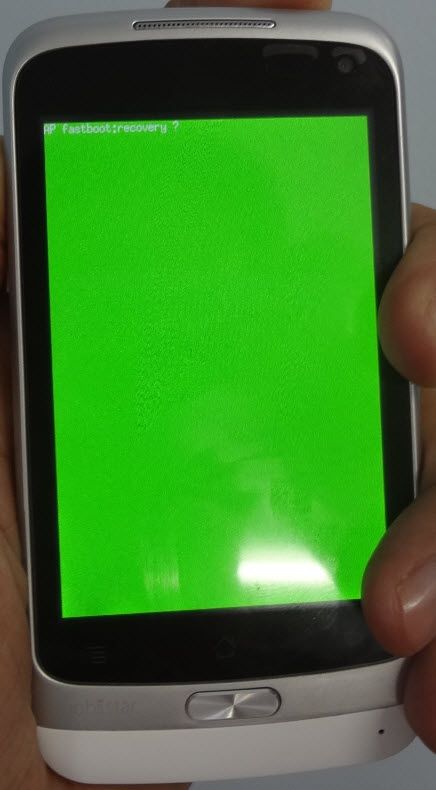










![How to change hosts successfully ? [MyBB]](https://blogger.googleusercontent.com/img/b/R29vZ2xl/AVvXsEirLxb2CRAKry7aY-YQPKnxO_Ha1LZ41-aN55kLM2fk5TDPvaiLjLrrBr0j3YX_y13M1_wsiTQauad78_GRZkGNLz_0jU53icZ_8a3NBhHxb6pOQEmnrMgGbF05eDbCPbu1Ww1_-18SIe8/s1600/mybb_logo.jpg)


