[ Root ] [ CWM Reovery ] Micromax A116 Superfone Canvas 2 [ Working ]
Hi readers,
How to Install Clockworkmod Recovery on Micromax A116:
- Install drivers for your Canvas HD on your PC/Laptop. This can be done in two ways: Either by using the official driversfor your device, our by using pdanet (which installs drivers for almost every device).
Note: A windows laptop is recommended for the process. - Download and extract stock rom for Micromax A116 on your computer.
- In your extracted folder, locate the recovery.img file and replace that file with the clockworkmod recovery's img file.
Note: You can copy the stock recovery.img file to some secure place so that you can get back any time later by flashing this for the same way you will flash clockworkmod recovery by the steps below. - Download and extract SP Flash Tools.
- Run the flash_tool.exe file.
- From the menu bar, go to options and click USB mode. (It must be enabled, so if it is already enabled, don't click it again, otherwise you will end up disabling it.)
- Again go to options, go to DA Download All, then Speed and finally select high.
The USB Mode and High Speed option - Click on Scatter-Loading button which will pop-up a window asking you the location of the scatter file which can be located in the extracted stock ROM folder >> S9201_MP_F4_B1_IN_MMX_0.16_flasher_user >> MT6589_Android_Scatter_emmc
- Opening the scatter-loading file will load up a lost of partitions that will be flashed.
Uncheck all options except Recovery and Preloader.
The "Scatter-loading option" - Click Download button present below menu bar in Flash Tool. The tool will start looking for the phone and a text "searching" indicating the same will appear in the progress bar.
- Switch off your phone. When it completely switches off, connect your Micromax A116 to the PC.
- The downloading process will start, the progress of which can be watched from the yellow progress bar.

Notice the yellow progress bar. 
This is the green circle I'm talking about - A green circle will appear when the process completes.
- Congrats, you're half way through and are done with clockworkmod installation. Now, we are left with an easier job of rooting the phone.
How to Root Micromax A116 Canvas HD:
- Install clockworkmod recovery on Canvas HD as guided above. (or any other custom recovery will also work, if you manage to get that from somewhere).
- TAKE A CLOCKWORKMOD RECOVERY BACKUP OF YOUR DEVICE. Ok, sorry for yelling, but it is the easiest way to go stock anytime you want. Just restore this backup later on whenever you want to unroot your Micromax a116 Canvas HD and install stock recovery as instructed above.
- Power off your device. Press Volume Up + Volume Down + Power button simultaneously until the screen glows up.
- In clockworkmod recovery, select the option "Install zip from sdcard" and flash the below files:
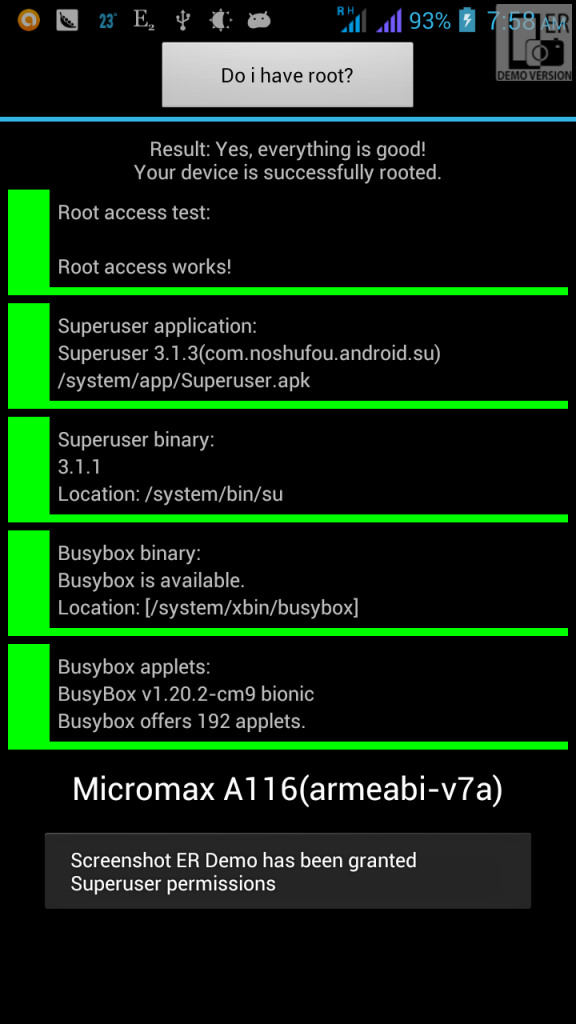



![[ Root ] [ CWM Reovery ] Micromax A116 Superfone Canvas 2 [ Working ]](https://blogger.googleusercontent.com/img/b/R29vZ2xl/AVvXsEjgSf7Y7s4oHw2b3KjK9Gdn1jHRDlerndvGEUgMzjoTlQhS1TzdsYi9byco7LU3rAUzhEgNZTmc9UpetZltszvklZt4vQ9wXSaaVzftNTVIVGbD2pzhwVoMyLGHH9P8AtCbYGRTuwSaOn62/s72-c/Flash+tools+Options.JPG)










No comments: