Disable Email notification on facebook.
Hi readers,
After writing Limit your Chat Availability on Facebook. .....
Now I'm going to write How to disable email notification on facebook... :D
Steps to Disable Facebook Email Notification:-
- 1.Login into your Facebook Account and Go to Account Settings.
- 2.Choose notifications button from the right side of the left side column.
- You can see various kinds of notifications under various categories, you can uncheck them all, or you can keep some some fields checked (depending upon you) according to you need. If you uncheck them all then you will not again receive Email notifications from Facebook.
- After you uncheck all the fields, you will see something like below.
- Now save it!!!
- You are done!!!
Now you will no longer receive Facebook Notifications via Email.
Hope you like this one....
For more tips, trick and tutorial . Subscribe IT.
Please give me your feedback in comment box...





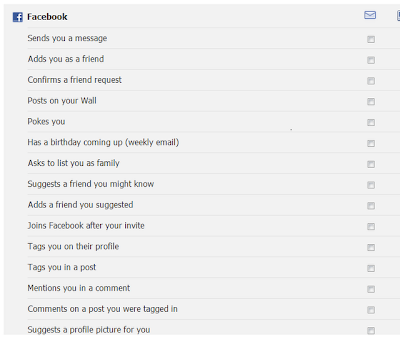










No comments: