Convert online blog to an ebbok for read offline ..
HI Friends!
Sometimes you find a blog or information very useful which contains very informative articles or any sort of useful information and you want to see whole blog's content. But it's like navigating through pages takes lot of time. OR Sometimes you need that information to use offline. Now we have an awesome way to access that blog's content offline that means without getting in touch with the Internet by downloading the blog posts in the form of a PDF file and Read it Offline and enjoy it's useful information.As this tool helps to Convert any Blog to an Ebook to Read Offline. So, Download it in a PDF form and read it anytime you want. Nowadays there are various phones too that support PDF files.
Lets Learn it...
Convert Any Blog to an Ebook for Read Offline
There are many tools or websites that may offer you to do so but most of them are weird, do not work properly or we need to pay for them. Book Smith is an Online tool which converts any blog to PDF form within minutes. We personally used & analysed this free & easy to use Online tool and found it really Useful.
Steps to Convert Any Blog to An Ebook to Read Offline
- Go to Book Smith Website.
- It will show you it's Welcome Page. Click on Start Now if you want to start this process.
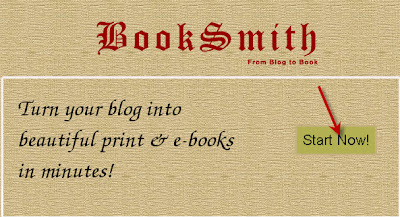
- In the first field, Enter the URL of the website which you would like to download in the form of PDF file. After that choose on which blogging Platform that site is built on (Wordpress or Blogger). Now you have to select the Number of Posts you would like to Download. You can either choose the posts via Latest or Date Range.
Finally Click on Get The Posts.

- After that, it will show you the number of available posts in that site. You can even uncheck the posts you do not want to include in your PDF file. Click on Continue.

- Now you will be redirected to a page where you can customize your Ebook According to your choice. You can even remove images or post dates from the Ebook. You can even add titles, sub-titles or Choose Sub-cover. Click on Create my Book.

- Now it will start creating your Ebook. It will take some time depending upon the size and the number of posts you have chosen in your Ebook.
- After some time, your book will be ready to be downloaded. Click on Download Ebook to start downloading.
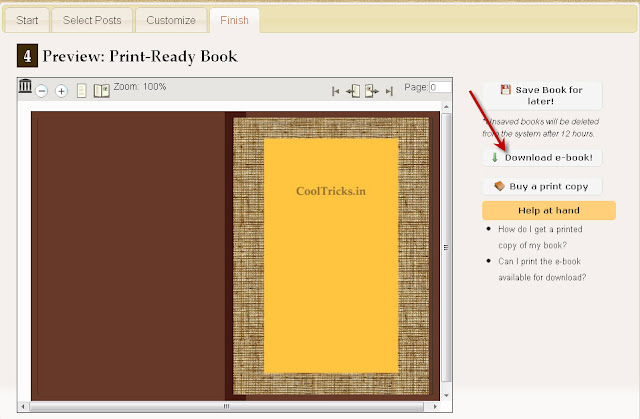
- So, your Ebook will start downloading. Enjoy!!
Remember: This online Book Smith fetches post from the feed of the blog. If the blog owner has enabled partial posts in their feed, then you will be able to see only the post snippet in the downloaded PDF file. If the blog's owner has enabled complete posts in their feed, then you will able be able to view complete post in your downloaded PDF file. If you are the owner of the blog, then you can fetch complete post by providing the Wordpress or Blogger Login Details.
Hope you like this one....
For more tips, trick and tutorial . Subscribe IT.













No comments: