Timeline closed for few weeks | How to activate facbook timeline... Working.. [O2Trick]
Facebook has introduced a new kind of profile pages called the Timeline. Timeline is a lot more visual than the old profile pages. It’s a moving mosaic of posts, photos, videos, and places that chronicles your life. Unlike the old profile page, which only focuses on the most recent posts, this new profile page is a home for all the stories you’ve already shared. The timeline also allows you to choose what is featured on your profile page. You can star your favorite posts to make them widescreen, or or hide things altogether.
Steps
Timeline won’t be available for a few weeks. But here’s how you can your turn on Facebook Timelime right now. Simply follow the steps below:
1. First, make sure you’re logged into your Facebook account, and go to the Facebook developer page: Click this link to get started. You will be prompt for a “Request for Permission“. Click “Allow“.
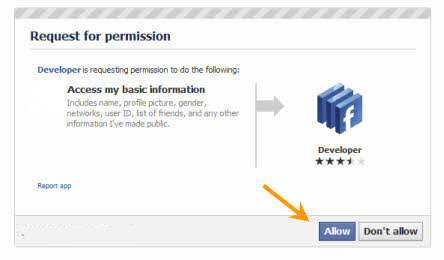
2. Click “Create New App“.
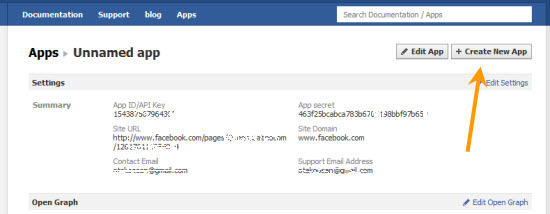
3. Give your new app whatever display name and namespace you’d like. Tick off the “I agree…” checkbox. Then click Continue.
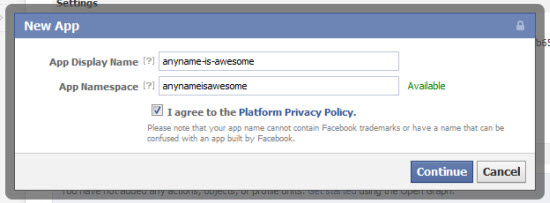
Pass some Captcha security check…
4. You’ll be taken to this screen. Make sure the App Namespace is filled, and save changes. And then Click Open Graph on the left pane.
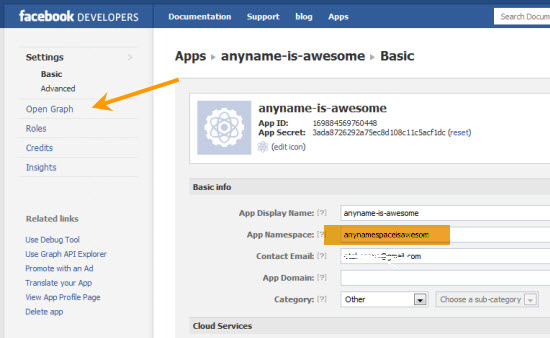
5. Next screen: “Get Started with Open Graph”. Fill in anything you want in the two text fields, then click Get Started.

6. On this screen, scroll down to the bottom and click “Save Changes and Next“. Do the same thing on the next two screen.
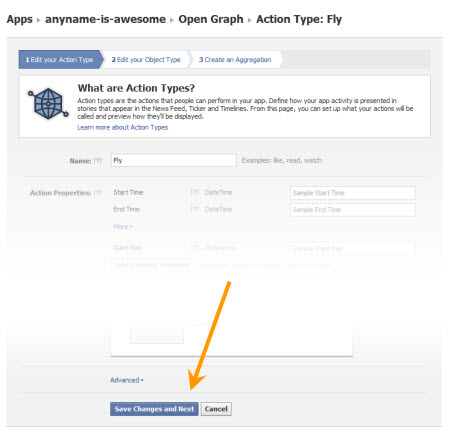
7. You’ll be taken to this final screen:
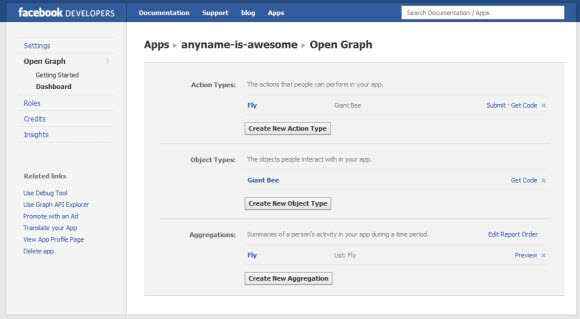
Do nothing. Just wait for a few minutes… and then go to your Facebook profile page. On the top of your profile page, you should see an invite that looks like this:
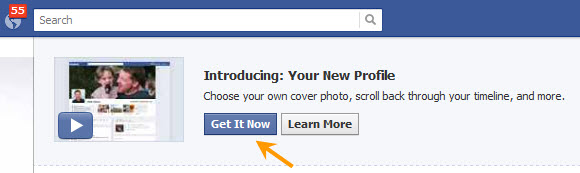
Activate your new profile page… and have fun! Don’t forget to share this to your friends.
If you liked this post, please consider sharing it.


![Timeline closed for few weeks | How to activate facbook timeline... Working.. [O2Trick]](https://blogger.googleusercontent.com/img/b/R29vZ2xl/AVvXsEjEAXO_ubnOJLaOmqpLAjouXZ3heM9rwL8CqSlh6E3uPTkdLBNboigiHgM42DW81ZDDclE1STsvfDM1RG41vcEg4OMllyiCwT60GerV_vdQqhJyJUlzT2biQgxymE_ZNkwpqDXqu5A7tXw/s72-c/images.jpg)










No comments: